W hen looking into potential software that I could use for my project, I began by looking at HeavyM, a simple easy to use video mapping software. As someone who is still very new to 3D projection mapping, I wanted to conduct some research into existing software and compare the pros and cons of each, to help me decide which one to use.
hen looking into potential software that I could use for my project, I began by looking at HeavyM, a simple easy to use video mapping software. As someone who is still very new to 3D projection mapping, I wanted to conduct some research into existing software and compare the pros and cons of each, to help me decide which one to use.
Currently, the HeavyM software is available in three different versions: HeavyM Free, HeavyM Start and HeavyM Live. Below I have attached a side by side comparison chart of all three versions so you can see the additional features offered offered by the upgraded version.
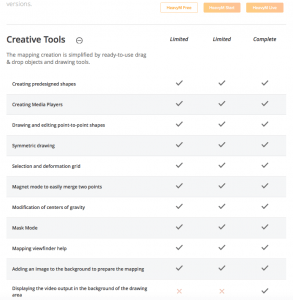
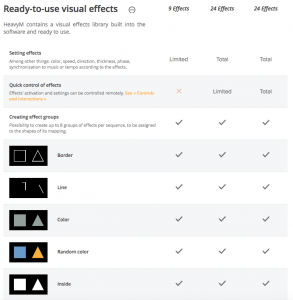
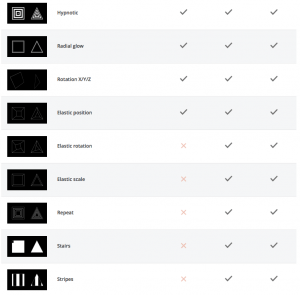
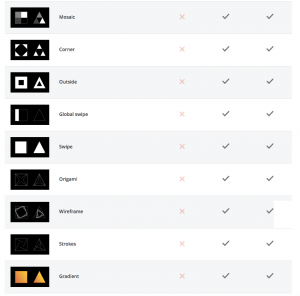
![]()
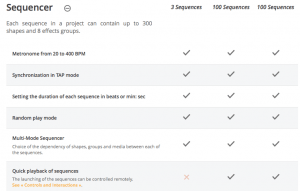
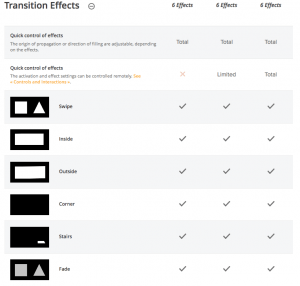
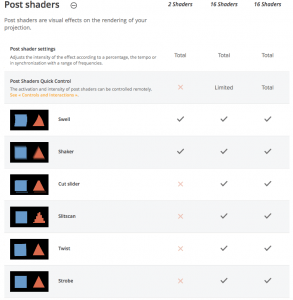
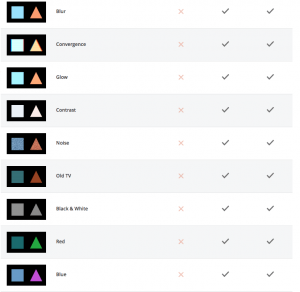
![]()
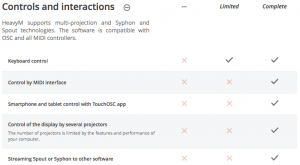
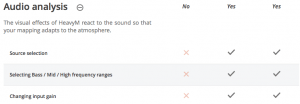
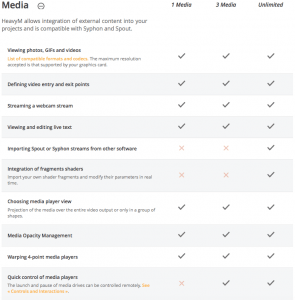
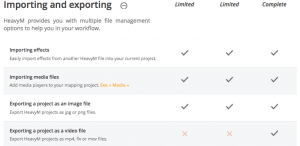
Looking at the cost of each, the basic start up software is free to download with the option to upgrade to HeavyM Start for $19 (3 months) or $99 (lifetime). Alternatively, you can opt for the complete pro HeavyM Live package for $59 (3 months) or $399 (lifetime). I think for the nature of my project, I do not feel it necessary to pay for the full version however, this does mean that I will not be able to export my final project as a video file. Consequently, when presenting my project in its final form I will not be able to show an export video of my work. Instead, I have chosen to present the individual assets and videos that I have created on After Effects, combined with a video recording of the final product live at the event.
When deciding between the free version or the $19 upgrade, the main difference in features which I think may be useful for my project, is the sound reaction effect offered with the paid version. I think this is something which might work nicely with my project, allowing the different elements of my composition to move in sync to the music. Moreover, with the free version of the software there would be a watermark added, whereas this can be removed in the paid version.
 Alternatively, when researching into the kinds of projection mapping software out there, I came across VPT 7, a free multipurpose realtime projection software tool for Mac and Windows created by HC Gilje. Just like HeavyM, the software allows you to combine recorded and live footage and is available on both Mac and Windows.
Alternatively, when researching into the kinds of projection mapping software out there, I came across VPT 7, a free multipurpose realtime projection software tool for Mac and Windows created by HC Gilje. Just like HeavyM, the software allows you to combine recorded and live footage and is available on both Mac and Windows.
Pros: It is completely free to use providing that you acknowledge the VPT and provide a link to their homepage if you are using it for a project.
Cons: Graphical User Interface is not as easy to navigate compared to other available software, however there are plenty of online resources and tutorials available to help you.

Another piece of software that I found to be extremely popular and highly rated by its users is Mad Mapper. As a stand alone projection mapping software, Mad Mapper is constantly being updated and improved based on its user feedback. From reading its reviews I found that many users commented on its user friendly interface and high performance.
Unlike the other two, the full version of Mad Mapper is not free with prices starting at around $349 for a perpetual license. Although they offer a free version to download and try, despite the fact that this version is not time limited, there are a few limitations that include:
-Watermark in the input, preview and output.
-Scan produced by the Spatial Scanner is limited and cropped to 1/4th of its resolution.
-Connected lighting will blink once every minute when using MadLig.
Moreover, as a student I would qualify for educational prices starting at $249 + tax (2 computers), $591 + tax (5 computers) or $1170 + tax (10 computers).
Conclusions
I think at this stage in time I am leaning more towards using HeavyM and purchasing the $18 Heavy M start package. This however, does not mean that I will completely disregard the possible of using any other software. I fully intend to download VPT 7 and experiment a little with the software, despite what I have read about its poor GUI. Although review and performance wise Mad Mapper is definitely the strongest out of the three, I still believe that for my particular project and its small scale, I do not feel it necessary to spend $249 on a piece of software, when there are very similar ones for a much cheaper cost. If however, my project was a large scale architecture piece then I would definitely be more inclined to look at something like Mad Mapper.
References
https://hcgilje.wordpress.com/vpt/
http://projection-mapping.org/which-projection-mapping-software/
Leave a comment