Adobe Character Animator
Adobe Character Animator is a character animating application that allows you to bring to life your 2D or 3D creations. Using a webcam, you are able to mimic facial expressions and synchronise mouth movements to match speech. The application allows you to import projects from Photoshop and Illustrator and control all aspects of the character’s movement.
Experimentation
Originally, my idea was to use Adobe Character Animator to create a single character that the animation would focus around. Having watched a few beginner tutorials on Youtube, I decided to have a go creating a Christmas fairy that would interact with the various components in the scene.
Looking on the Adobe website I found a number of free puppets and assets to download for beginners to play around with the software and use for their own creations.
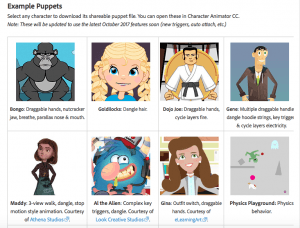
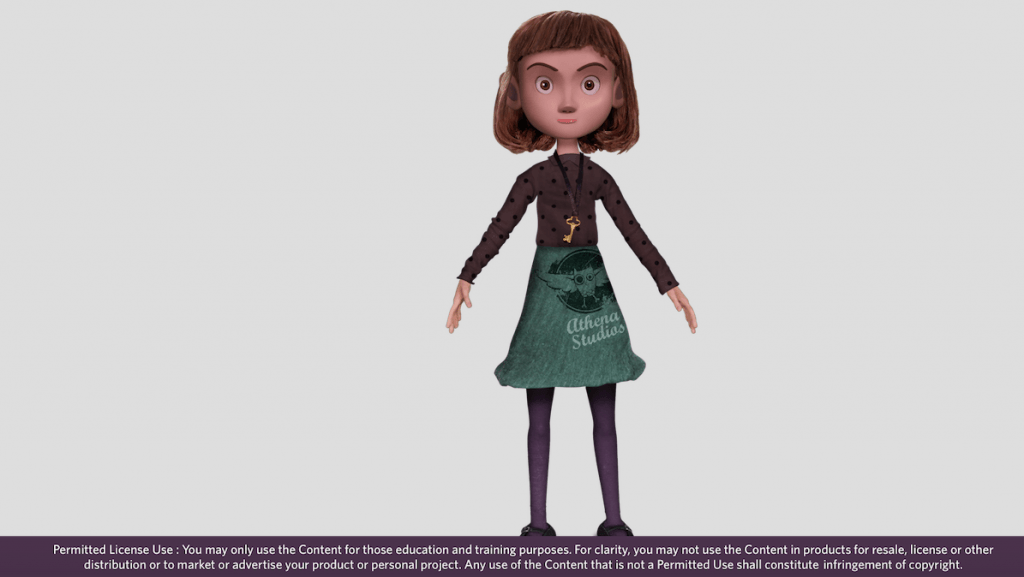
After downloading the ‘Maddy’ puppet, I had a quick go at changing the hairstyle and clothing to see how challenging creating similar assets would be. Admittedly, I underestimated just how time consuming the whole process would be, especially when you need to create the different profiles and facial expressions to match. As I was working from an existing puppet, I was able to speed the process up by altering the existing settings and designs.
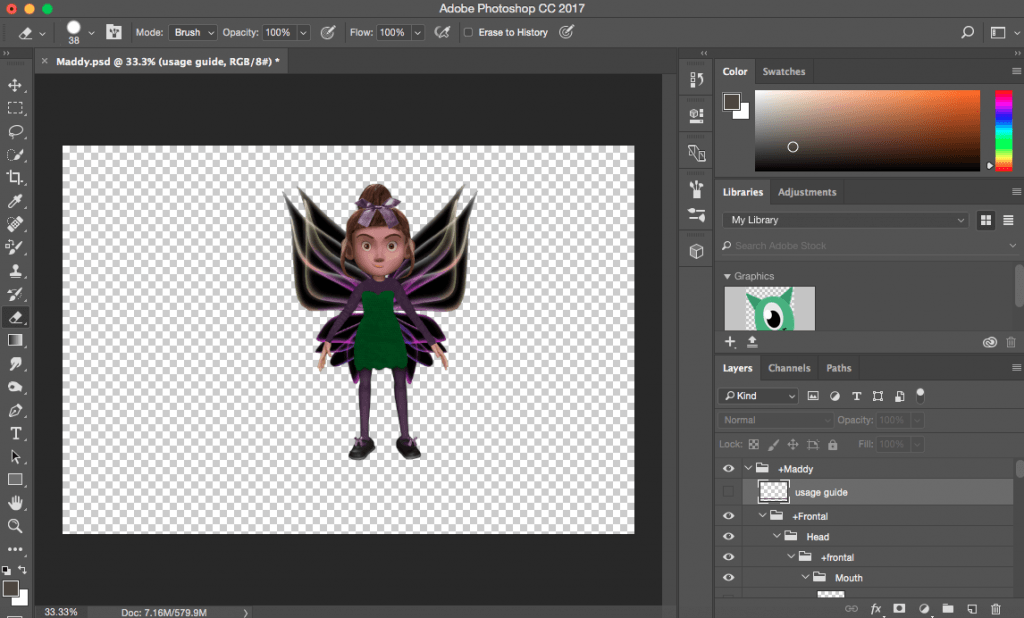
Once my designs were complete, I was able to open the file up in Adobe Character Creator and have a go at animating Maddy speaking. If I was to take this one step further, I could follow a tutorial like the one shown below to add movement and make my puppet walk.
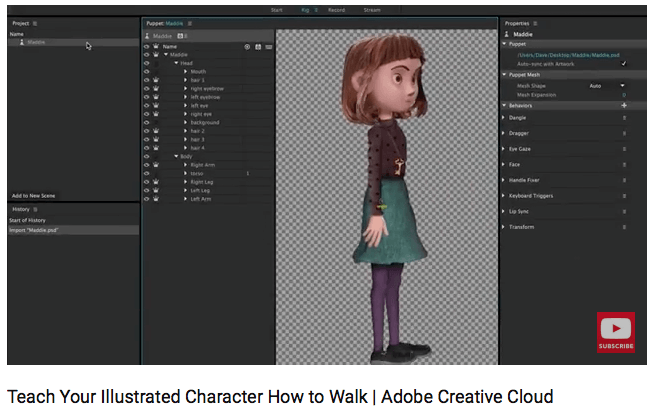
Although when creating my Christmas fairy I was able to customise a pre-made puppet template, if I was to use Adobe Character Animator for my final project, then I would need to look at creating my own 3D character using something like Maya or Blender. Again, this would be quite a time consuming process, as I would also have to take into consideration that this would only constitute a small fraction of the project. Moreover, even after modelling and texture painting my character, I would still have to create the backgrounds and other elements of the animations. Given that I have chosen to create one project per semester and am working towards the deadline of the 8th December in time for the event, I may have to look at alternative means or alternatively 2D animations.
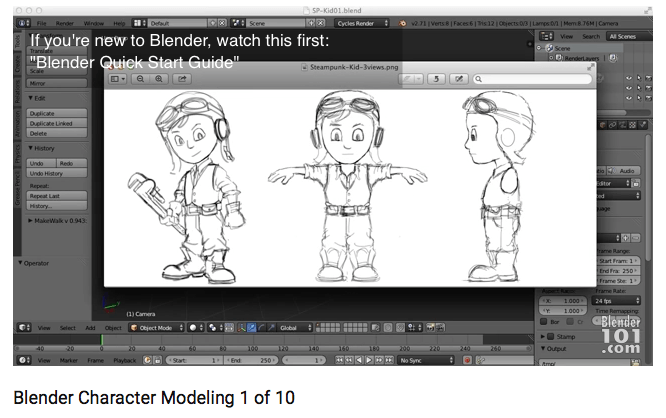
Bibliography
Adobe (2017) Getting Started with Adobe Character Creator. Adobe: Worldwide. Available from https://helpx.adobe.com/uk/adobe-character-animator/using/getting-started.html [Accessed 1st October 2017]